KOM's OptiStorm Jukeware: Simple yet Complete
by Lowell Rapaport
A major challenge to software developers is balancing simplicity with completeness. Full-featured applications are sometimes too complicated. On the other hand simple software packages are not always easy to use. Some of them don’t have all the features you want.
KOM (Kanata, ON, 613-599-7205) has taken the complicated task of managing a magneto-optical jukebox and made it simple enough for non-technical users while maintaining a full set of features. OptiStorm ($500 - $20,000) runs on Windows NT or Unix. From one computer you can administer jukeboxes all over a network.
Jukeboxes are set up when you install OptiStorm. The program scans the SCSI bus and automatically detects jukeboxes. The only problem I had were the usual SCSI conflicts. After they ere cleared up, OptiStorm had no trouble operating the jukebox. I used a Hewlett-Packard (Palo Alto, CA 301-258-2000) SureStore 40 jukebox with 5 ¼” magneto-optical discs.
Installing discs is a tedious process. Unlike a CD-ROM jukebox, rewritable magneto-optical discs have to be formatted. This means that you have to bounce back and forth between OptiStorm Administrator to insert a disc into the jukebox and Windows NT to format the disc. Magneto optical discs are double-sided. Magneto optical drives are single-sided. In addition to waiting for the robotics to swap discs, you have to wait for the jukebox to flip the discs.
From within OptiStorm, you load the discs into the jukebox and create virtual discs. Virtual discs are what Windows NT’s Disc Administrator sees. A virtual disc can be a single side of a disc or it can span several discs. Once a disc has been committed to a virtual disc it can’t be reassigned. You can’t assign a disc to more than one virtual disc. The virtual disc looks to Windows NT like a hard drive. When you use OptiStorm with CD-ROM jukeboxes, this grouping limitation does not apply.
Everything in OptiStorm is done through contextual menus. When you click the right mouse button on the name of a jukebox, a pop-up menu appears. Options include inserting a virtual disc, inserting media and various properties menus that let you control how different devices work. The contextual menu system keeps OptiStorm’s interface uncluttered but some of the program’s more useful features are hidden.
One useful feature is OptiStorm’s caching. You can control the size of the Cache, the times the cache is flushed and where the cache is located. OptiStorm’s caching requires a dedicated drive. KOM promises to remove this limitation with the next major version. OptiStorm’s caching is good enough to justify purchasing the product all by itself.
OptiStorm is a complete, fast, full featured jukebox management system. It has a clean interface. The management menus are hidden in contextual menus requiring a click of the right mouse button to activate. Once you get the hang of it, OptiStorm is easy to use. Its powerful features make up for any interface difficulties.
Source: Transform Magazine